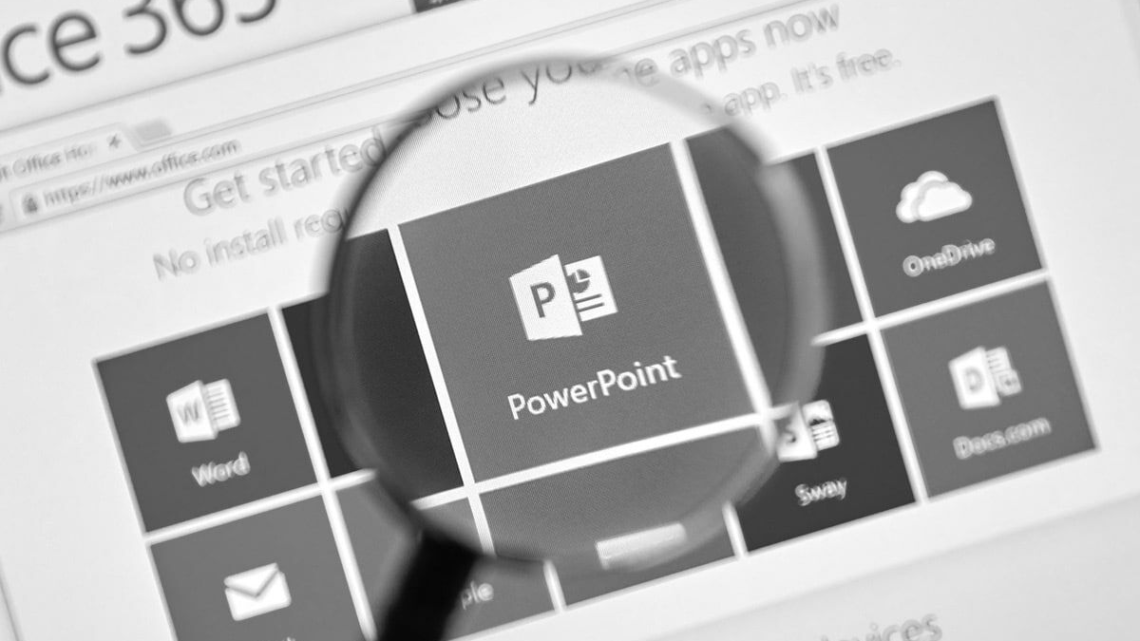
Creating A Winning PowerPoint Slide Design For Your Presentation
Designing an effective PowerPoint slide is vital for delivering a memorable and engaging presentation. A well-designed slide captures the audience’s attention and also improves their understanding of the content. Here’s how to create a winning power point slide design:
Keep it simple:
The most impactful slides are often the simplest. Avoid cluttering your slides with excessive text, images, or graphics. Focus on key points and use concise bullet points or short sentences. The aim is to make information easy to digest at a glance.
Use high-quality visuals:
High-quality visuals can significantly improve your slide design. Opt for clear, high-resolution images and avoid pixelated or low-quality graphics. Ensure that visuals are relevant to the content and support your message. Incorporating infographics and diagrams can help convey complex information in a more accessible manner.
Choose a cohesive color scheme:
A cohesive color scheme helps maintain a professional look and feel. Stick to a palette of 2-3 primary colors that complement each other. Use contrasting colors for text and background to ensure readability. Avoid using too many colors, which can be visually overwhelming.
Select readable fonts:
Font choice plays a vital role in slide readability. Use simple, clean fonts like Arial, Calibri, or Helvetica for clarity. Ensure that text is large enough to be read from a distance. Avoid using more than two different fonts in a single presentation to maintain consistency.
Implement consistent layouts:
Consistency in slide layout ensures a polished presentation. Use a uniform template or slide master to keep elements like titles, bullet points, and logos in the same position throughout the presentation. This helps create a cohesive and professional appearance.
Incorporate visual hierarchy
Visual hierarchy guides the audience’s focused and helps them process information effectively. Use headings, subheadings, and bullet points to structure content. Focus on important points with larger fonts or bold text, and use spacing to separate different sections.
Limit animations and transitions:
While animations and transitions can add interest, excessive use can be distracting. Choose subtle animations and transitions that improve rather than detract from your message. Ensure that animations are consistent in style and timing.
By following these guidelines, you can create PowerPoint slides that effectively communicate your message and leave a lasting impression on your audience.